
April 2021 Release
Our team has been hard at work for the last few months to build the next version of ATTACK Simulator. The global pandemic didn’t stop us from designing, developing and releasing the features our clients requested the most. We’re excited to share them with you and get your feedback.

SMiShing Simulations
ATTACK Simulator believes that knowledge is the best defense, and with the proper protocols, training, and awareness, companies can reduce the of cyberattacks. Therefore, we’ve created a new type of simulation: SMS Simulation, a great way to make people aware that SMS messages can be used to steal data or even infect their phones.
SENDER IDENTITIES
This brand-new functionality gives our clients even more flexibility by allowing them to customize the sender’s name and email address.
REINVENTED PLUGINS
- Report phishing simulations: By reporting a simulated attack without clicking on a link or downloading a file, users inform us that they recognized the attack as phishing. This is a very important indicator, as it allows us to verify our users’ actual knowledge.
- Gmail and Outlook users can now report suspicious emails, straight from their inbox with a click of a button. The email information is sent to their ATTACK Simulator’s account admins.
Custom Simulations Preview
Simulation Names
There’s no reason to postpone training your employees
Get a quote based on your organization’s needs and start building a strong cyber security infrastructure today.

